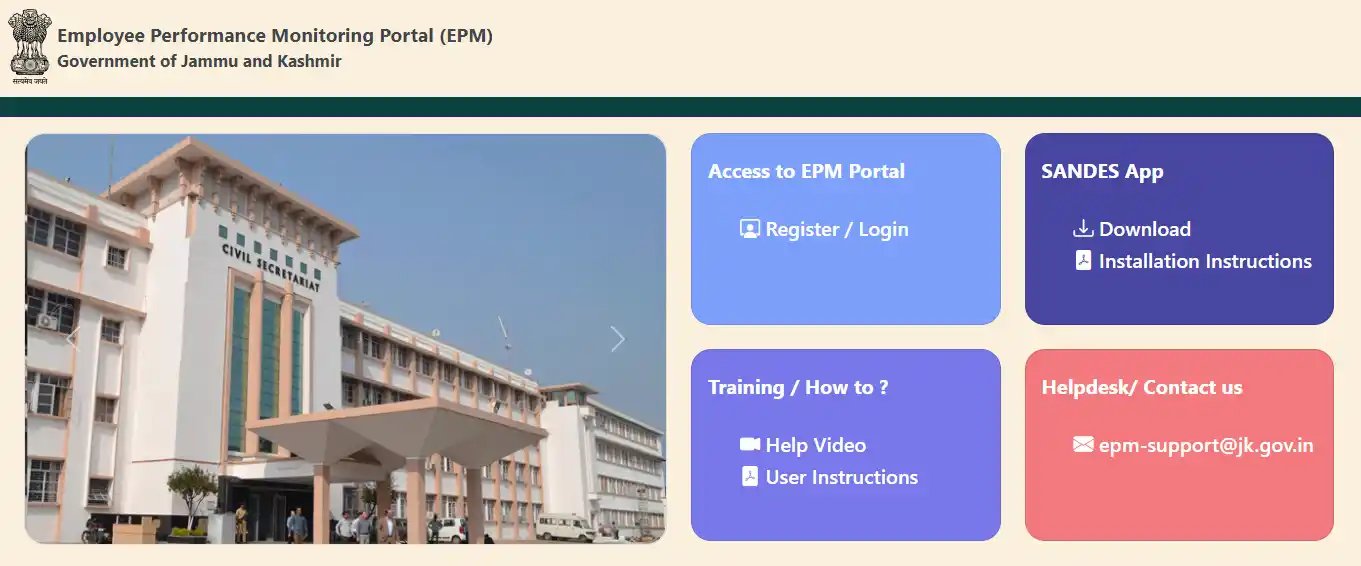epm. jk. gov. in Portal JK Login – How to Register on Portal and SANDES App Download
Government of Jammu and Kashmir has launched a new portal called EPM Portal. This portal can be reached online by visiting the official website of EPM portal – epm.jk.gov.in . EPM Portal stands for Employee Performance Monitoring Portal (EPM) and is an employee management portal by the state government. The EPM Portal JK will help in monitoring the performance of employees and government officers in the state of Jammu and Kashmir. Here is detailed information about the EPM portal.
EPM Portal Login
To login into the EPM portal, you are required to visit the official EPM portal login page. For that, here are the detailed steps you need to follow –
How to login into the EPM portal online?
Step 1) Go to https://epm.jk.gov.in/
Step 2) Open the EPM portal home page.
Step 3) Locate Access EPM portal option.
Step 4) Click on the login link there.
Step 5) In the EPM portal login form, enter your username and password.
Step 6) Enter the verification code shown there.
Step 7) Submit the form and login.
This is how you can visit EPM portal and login to it easily. If you have not registered yet, you can also register on the portal using following method.
How to register on EPM portal?
Step 1) Go to the EPM portal login page.
Step 2) Now, click on new user link there.
Step 3) Enter your CPISID.
Step 4) Click on Get Details button.
Step 5) Now, register using the details for new account on the portal.
EPM Full Form
What is the full form of EPM?
Full form of EPM is Employee Performance Monitoring Portal.
According to the name, you can easily understand that the portal is focused on monitoring performance of government employees in the state of Jammu and Kashmir. It will help the government in evaluating performance as well as in appraisals. This is like any other Human Resource Management tool but with more focus on the performance analysis of employees
epm.jk.gov.in details
Name of Portal: EPM portal
Full Form: Employee Performance Monitoring Portal
Official website: epm.jk.gov.in
Authority State: Government of Jammu and Kashmir
Contact Email: epm-support@jk.gov.in
SANDES App Download And Login
For employees to be able to use the EPM portal easily on their phone, there is an app called SANDES App. The SANDESH App can be downloaded from the official website of the portal for free. Here are details about SANDES App and the download link for APK.
SANDES App Login
Download and open SANDES App in your phone.
Open the login options – choose mobile number or email address.
Enter your mobile number.
Make sure the mobile number is registered on the JK CPIS Portal.
Enter OTP received on the number.
Enter your full name.
Choose your gender.
Allow location and sync your contact if you want.
Now complete the process to login into
SANDES App
SANDES App download link – Click here